How to get monitized in 2020
Adskyler : How to get monitized in 2020?
With an easy click using YouTube Studio i will show you how to monetize your videos?
If you're monetizing in youtube studio , the monitization page at the channel level will provide you with a monitization over view along with individual tabs allowing you to deep divers into specific revenue sources like merch member shop, and more.Source:Youtube creators
Note that if you're currently not monetizing you're instead see a landing page detailing your eligibility status to turn on monitization, or updates Settings for specific video choose a video and then click "Monitization" in the left menu ,here you can choose to have monitization turned on or off for that specific video.
When you upload long form videos which are videos that are ten minutes or longer you can also Enable ads during the middle of the video called mid-roll ads.
You can Enable mid-roll ads using the ad breaks tool under "location of video ads"
Select "during video" and then click "place manually " to get the tool.
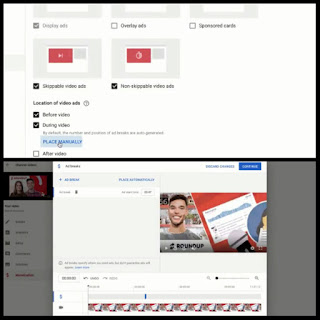
source:Youtube creation
This will open the studio editor where you can create , preview, and edit automatically generated, or manually set mid-roll and breaks to create automatically generated mid-roll ads click "place automatically".
To insert mid-roll ads manually click "+Ad Break.
Source:Youtube creators
When editing the placement of your ad breaks you can either enter specific time codes at the top of the page.
Or use the timeline below to drag and drop as necessary
Source:Youtube creators
Use the trash icon to delete an ad breaks.Once you've made your changes click "continue ", And then click "Save" from monitization page .
Source:Youtube creators






No comments